

The support of clinical tumor boards is a priority for the Slide Scanning Service. As of November 2016, we support seven regularly scheduled tumor boards and three that meet as needed.
The use of whole slide images (WSI) to show Pathology content provides certain benefits to faculty at present and will be very important once the Pathology moves to the NCRC is accomplished.
This page is intended as a resource for faculty and staff to obtain basic information about how to "go digital" with a tumor board, personnel contact information, generalized workflows, and cutoff times for slide scan request submission.
Fill out a scan request form. Please see the Detailed Instructions subsection of the Slide Scanning Service website.
Locate and manage past slide scans for particular cases for particular tumor boards and dates. Often, one of three scenarios occurs in the routine digital slide-tumor board workflow:
Our programmer, Josh Jacques, has created a search tool that is fast, easy to use, and capable of interrogating nearly our entire library of over 50,000 images. You can search by U-M accession number, stain, anatomic site keyword, and diagnosis keyword.
What makes the tool especially powerful is that an accession number match will bring up a list of all slides that have been scanned for that particular case. Via links, the images can be viewed immediately (provided ImageScope software is installed on your workstation).
The search tool is located within the Tumor Boards subsection of the Pathology Portal. Instructions for accessing and using it are located here.
Support staff contacts, suggested cutoff times, and conference room locations.
Tumor Board information - Print Out
| Subspecialty | Tumor Board | Day | Time | Conference Rm. | Contact Admin | Approximate Cutoff for Submissions | Equipment Needed | |
|---|---|---|---|---|---|---|---|---|
| Neuropathology | Brain | Friday | 7 am | Taubman 3898 | Justin Flees (fleesj) | Thur / 3:30 pm | ||
| CNS Precision Med | First Friday | 2 pm | Taubman 3898 | Justin Flees (fleesj) | Fr / 10 am | |||
| CPC | As Needed | -- | Taubman 3898 | Justin Flees (fleesj) | -- | |||
| Hematopathology | Lymphoma | Thursday | 4:30 pm | CC B1-286 | Bill Sherman (wmsherma) | Thur / 12 pm | Laptop | |
| Genitourinary | G-U Oncology | Tuesday | 5 pm | CC B1-286 | Mandy Oakman (aeoakman) Shirley Hoffman (seandrew) |
Tues / 1 pm | ||
| Radiology / Pathology (Prostate) | Monday | 7 am | UH B1-C111 | Mandy Oakman (aeoakman) | Fri / 4 pm | Laptop | ||
| Gynecology | Gynecologic Oncology | Wednesday | 4 pm | MS1 4234 | -- | Wed / 12 pm | ||
| Sarcoma | Wednesday | 4:45 pm | CC B1-286 | Shirley Hoffman (seandrew) | Wed / 1 pm | |||
| Thoracic | Friday | 12 pm | CC B1-286 | -- | Fri / 9 am | Laptop | ||
| Dermatopathology | CPC | Every 6-8 Weeks | -- | MS1 3251 | -- | -- |
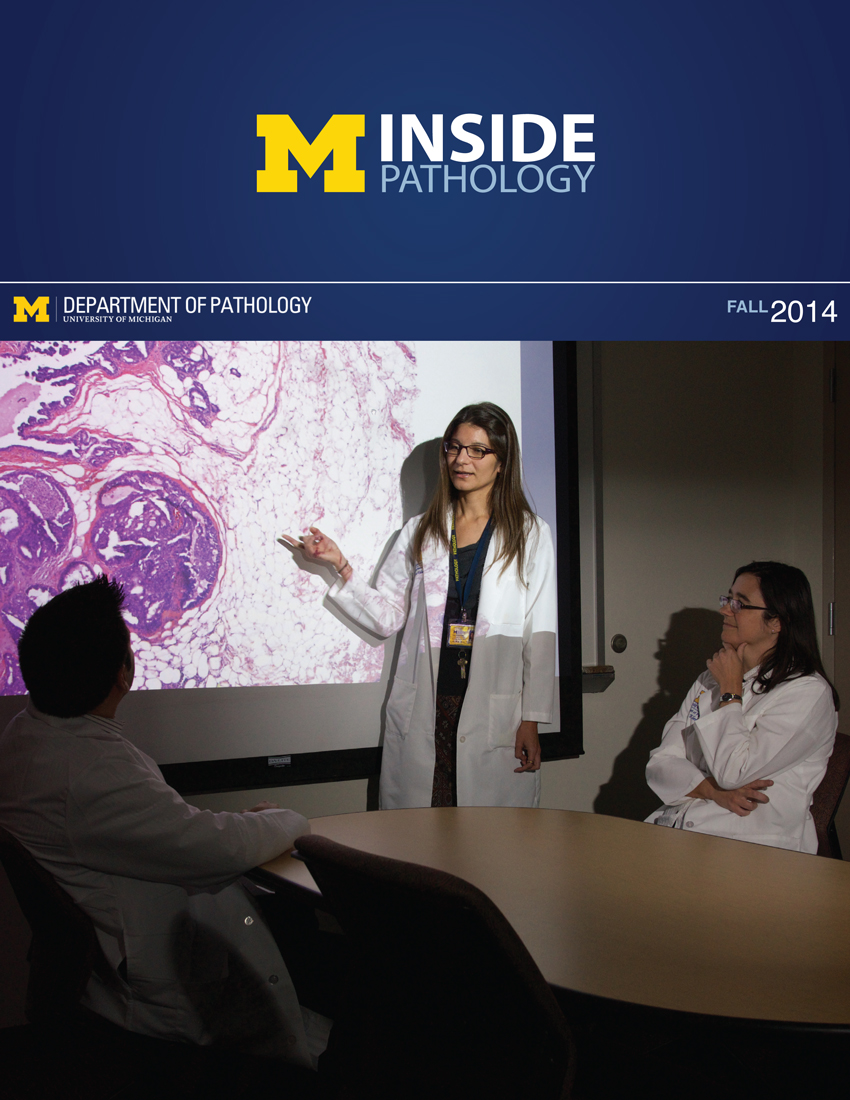 ON THE COVER
ON THE COVER
Breast team reviewing a patient's slide. (From left to right) Ghassan Allo, Fellow; Laura Walters, Clinical Lecturer; Celina Kleer, Professor. See Article 2014Department Chair |
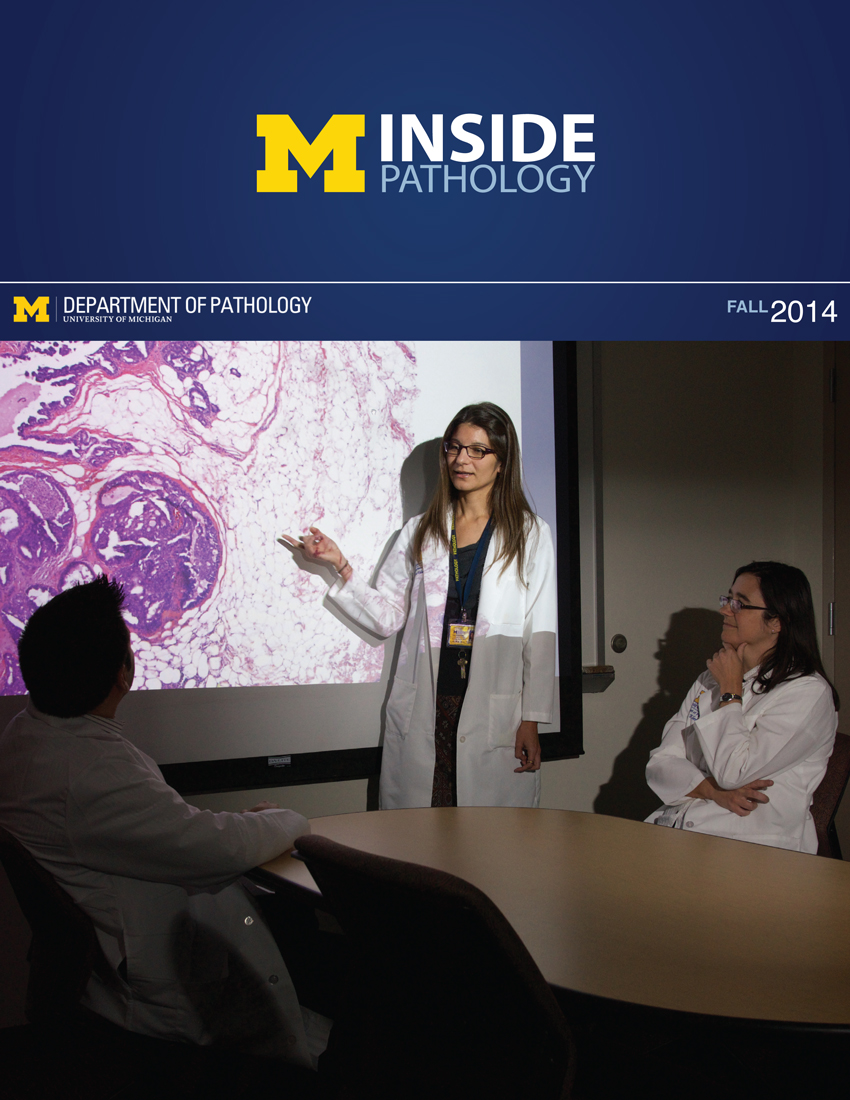
newsletter
INSIDE PATHOLOGYAbout Our NewsletterInside Pathology is an newsletter published by the Chairman's Office to bring news and updates from inside the department's research and to become familiar with those leading it. It is our hope that those who read it will enjoy hearing about those new and familiar, and perhaps help in furthering our research. CONTENTS
|
 ON THE COVER
ON THE COVER
Autopsy Technician draws blood while working in the Wayne County morgue. See Article 2016Department Chair |

newsletter
INSIDE PATHOLOGYAbout Our NewsletterInside Pathology is an newsletter published by the Chairman's Office to bring news and updates from inside the department's research and to become familiar with those leading it. It is our hope that those who read it will enjoy hearing about those new and familiar, and perhaps help in furthering our research. CONTENTS
|
 ON THE COVER
ON THE COVER
Dr. Sriram Venneti, MD, PhD and Postdoctoral Fellow, Chan Chung, PhD investigate pediatric brain cancer. See Article 2017Department Chair |

newsletter
INSIDE PATHOLOGYAbout Our NewsletterInside Pathology is an newsletter published by the Chairman's Office to bring news and updates from inside the department's research and to become familiar with those leading it. It is our hope that those who read it will enjoy hearing about those new and familiar, and perhaps help in furthering our research. CONTENTS
|
 ON THE COVER
ON THE COVER
Director of the Neuropathology Fellowship, Dr. Sandra Camelo-Piragua serves on the Patient and Family Advisory Council. 2018Department Chair |

newsletter
INSIDE PATHOLOGYAbout Our NewsletterInside Pathology is an newsletter published by the Chairman's Office to bring news and updates from inside the department's research and to become familiar with those leading it. It is our hope that those who read it will enjoy hearing about those new and familiar, and perhaps help in furthering our research. CONTENTS
|
 ON THE COVER
ON THE COVER
Residents Ashley Bradt (left) and William Perry work at a multi-headed scope in our new facility. 2019Department Chair |

newsletter
INSIDE PATHOLOGYAbout Our NewsletterInside Pathology is an newsletter published by the Chairman's Office to bring news and updates from inside the department's research and to become familiar with those leading it. It is our hope that those who read it will enjoy hearing about those new and familiar, and perhaps help in furthering our research. CONTENTS
|
 ON THE COVER
ON THE COVER
Dr. Kristine Konopka (right) instructing residents while using a multi-headed microscope. 2020Department Chair |

newsletter
INSIDE PATHOLOGYAbout Our NewsletterInside Pathology is an newsletter published by the Chairman's Office to bring news and updates from inside the department's research and to become familiar with those leading it. It is our hope that those who read it will enjoy hearing about those new and familiar, and perhaps help in furthering our research. CONTENTS
|
 ON THE COVER
ON THE COVER
Patient specimens poised for COVID-19 PCR testing. 2021Department Chair |

newsletter
INSIDE PATHOLOGYAbout Our NewsletterInside Pathology is an newsletter published by the Chairman's Office to bring news and updates from inside the department's research and to become familiar with those leading it. It is our hope that those who read it will enjoy hearing about those new and familiar, and perhaps help in furthering our research. CONTENTS
|
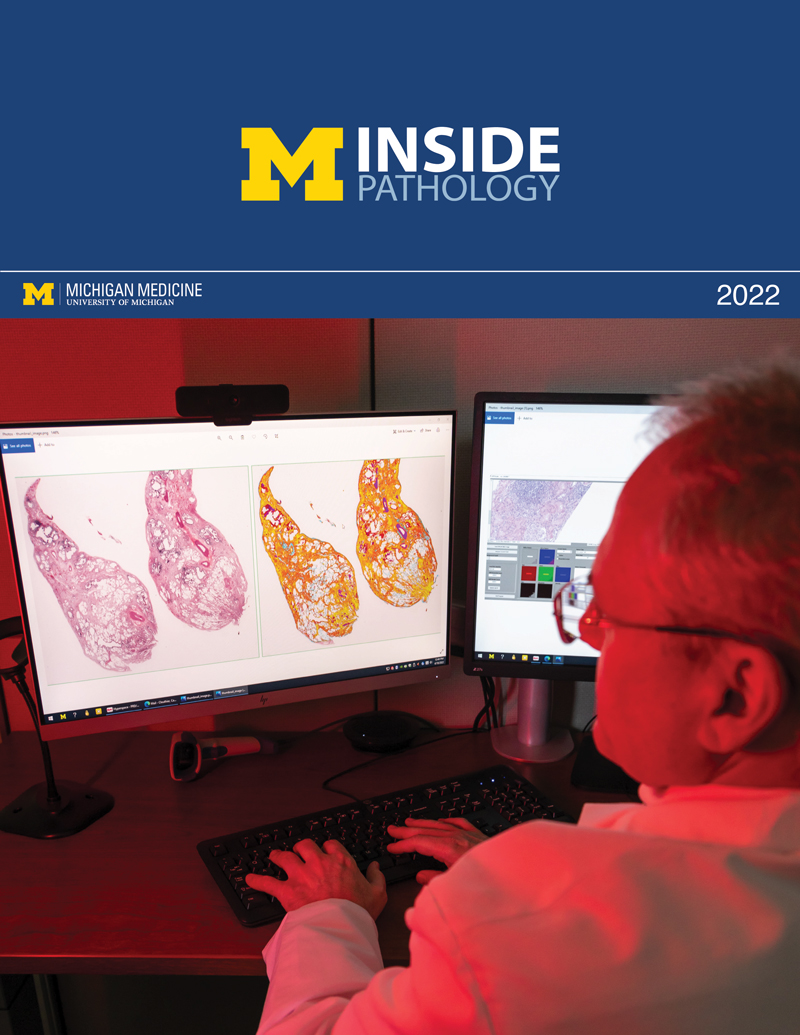 ON THE COVER
ON THE COVER
Dr. Pantanowitz demonstrates using machine learning in analyzing slides. 2022Department Chair |
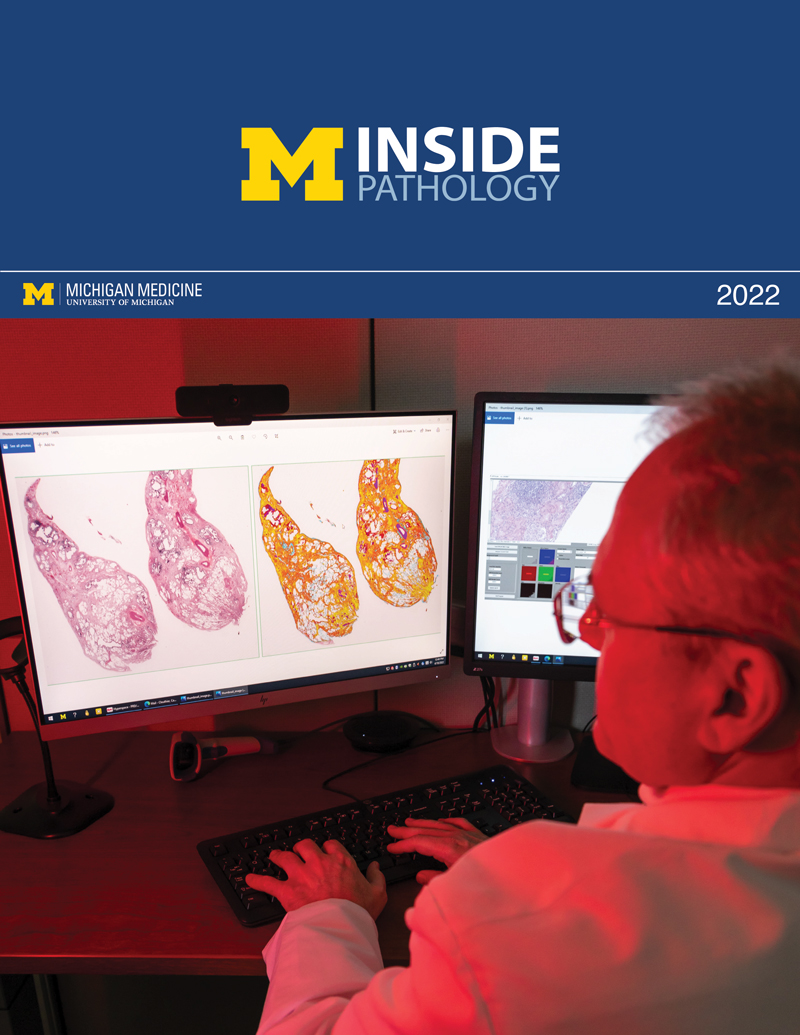
newsletter
INSIDE PATHOLOGYAbout Our NewsletterInside Pathology is an newsletter published by the Chairman's Office to bring news and updates from inside the department's research and to become familiar with those leading it. It is our hope that those who read it will enjoy hearing about those new and familiar, and perhaps help in furthering our research. CONTENTS
|
 ON THE COVER
ON THE COVER
(Left to Right) Drs. Angela Wu, Laura Lamps, and Maria Westerhoff. 2023Department Chair |

newsletter
INSIDE PATHOLOGYAbout Our NewsletterInside Pathology is an newsletter published by the Chairman's Office to bring news and updates from inside the department's research and to become familiar with those leading it. It is our hope that those who read it will enjoy hearing about those new and familiar, and perhaps help in furthering our research. CONTENTS
|
 ON THE COVER
ON THE COVER
Illustration representing the various machines and processing used within our labs. 2024Department Chair |

newsletter
INSIDE PATHOLOGYAbout Our NewsletterInside Pathology is an newsletter published by the Chairman's Office to bring news and updates from inside the department's research and to become familiar with those leading it. It is our hope that those who read it will enjoy hearing about those new and familiar, and perhaps help in furthering our research. CONTENTS
|

MLabs, established in 1985, functions as a portal to provide pathologists, hospitals. and other reference laboratories access to the faculty, staff and laboratories of the University of Michigan Health System’s Department of Pathology. MLabs is a recognized leader for advanced molecular diagnostic testing, helpful consultants and exceptional customer service.